Check App Store Release Status
With Appcircle's Check App Store Release Status component, you can obtain status information for your published application, bind this step to a condition based on the status, and check and run your flow accordingly.
Prerequisites
Below are the prerequisite steps necessary for this operation, along with their descriptions.
This is a standalone step. The steps listed below should precede this step if they are part of your Publish Flow.
| Prerequisite Workflow Step | Description |
|---|---|
| App Information from App Store | This step compares the Release Candidate version with the TestFlight and the App Store versions. |
| Sent to Testflight | This step allows you to submit your application to TestFlight. |
| Get Approval from TestFlight | This step checks the TestFlight status of your application and advances the Publish Flow according to the specified acceptance condition. |
| Add for Review on App Store Connect | This step checks the Release status of your application and advances the Publish Flow according to the specified acceptance condition. |
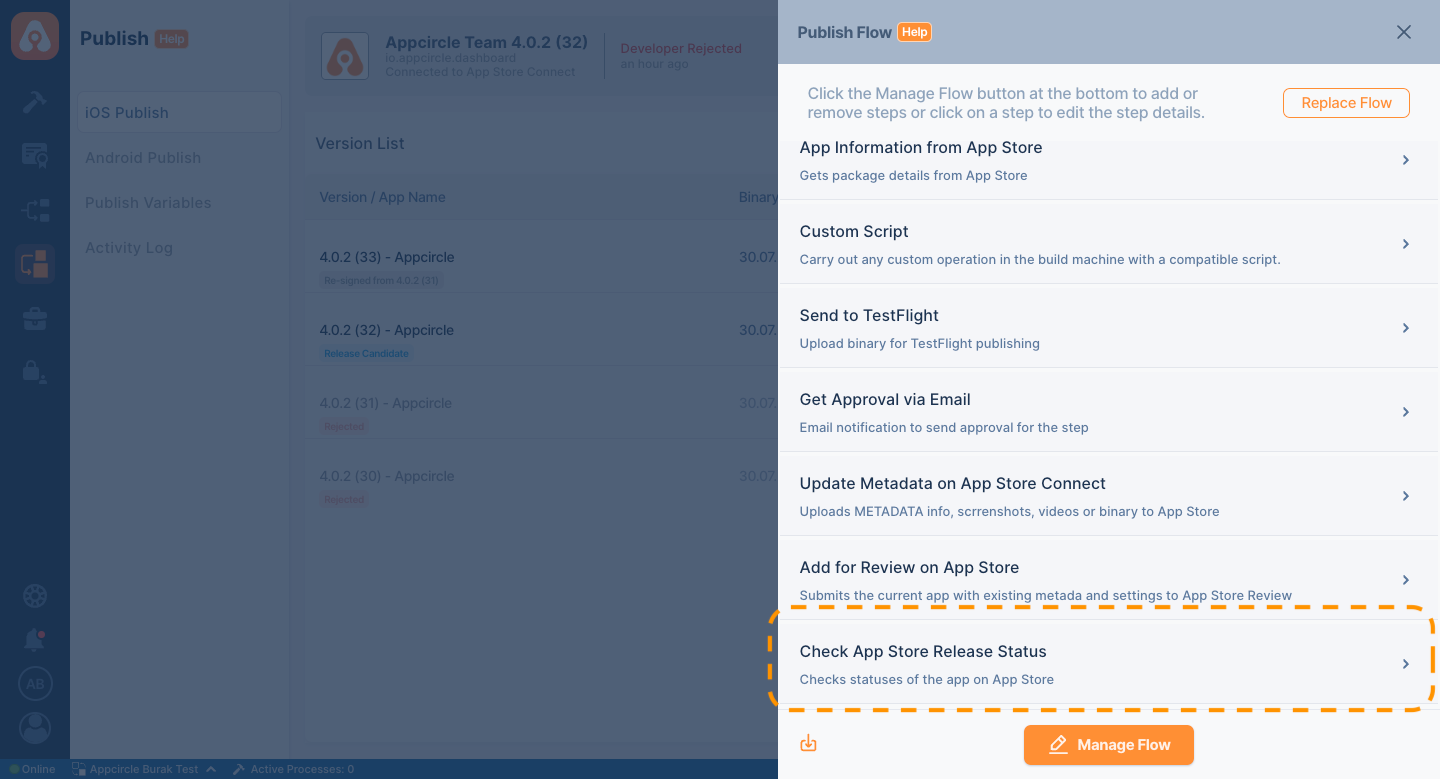
Input Variables
Below are the parameters necessary for this step's operation, along with their descriptions.
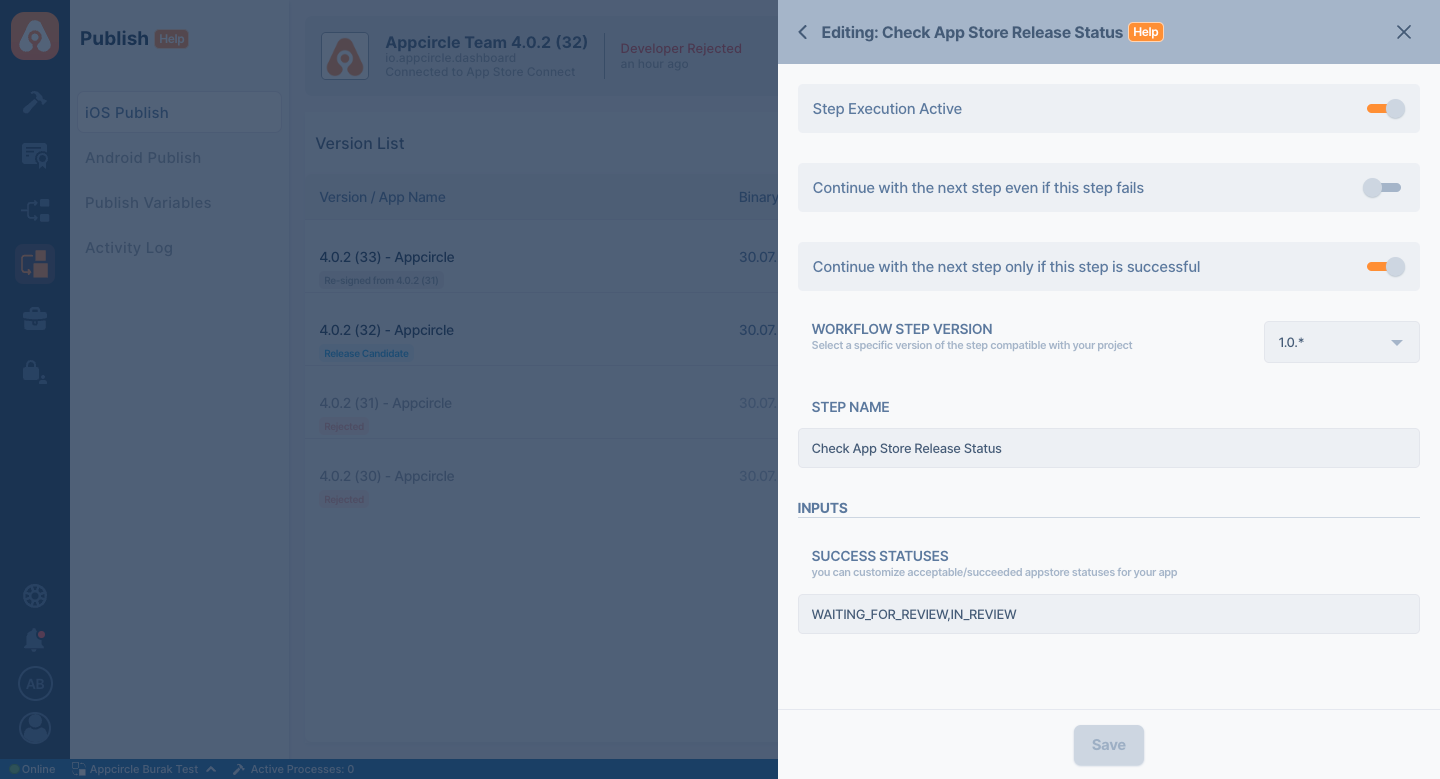
For this step to work based on a condition, a valid status must be provided. You can specify multiple statuses by separating them with commas. Some example statuses are listed below. For more information, please refer to the Apple documentation.
Note: A few status are shown below as examples. For this step to be successful, if the status of the version on App Store Connect matches one or more of the given statuses, the step will be considered successful.
- PREPARE_FOR_SUBMISSION: Version ready for submission to review.
- READY_FOR_REVIEW: Version ready to be submitted, waiting for submission.
- WAITING_FOR_REVIEW: Version submitted, waiting for review.
- IN_REVIEW: Version is being reviewed.
- READY_FOR_SALE: Version review was successful, released on App Store.
| Variable Name | Description | Status |
|---|---|---|
$AC_SUCCES_STATUSES | Specifies the release status that has requirements for successful completion. For example: WAITING_FOR_REVIEW, IN_REVIEW | Required |
To access the source code of this component, please use the following link: